Reporting made easy with Google Data Studio
Understanding your website visitors is a big part of a successful online presence; you can create great content with top quality imagery but still lack site performance simply because the content you’re putting out there is not what your potential customers are looking for.
Before thinking about optimising user journeys and making fundamental changes to your site, you need to understand your visitors.
Automated Reporting has been a growing trend in analytics and business performance. Being able to automate a time-consuming process is one of the greatest benefits of the enterprise-level analytics tool (and our favourite new toy), Google Data Studio. Reports can include data from Google Analytics, Search Console, any social media networks and many more!
If you’d like to have a go at doing this yourself Google Data Studio comes with a lot of pre-made templates for the most important metrics which you can edit and customize. There are also plenty of guides on the internet to help you navigate through this amazing tool. If you get stuck, we’re always here to help - just call us!
A simple, yet informative Data Studio report created for one of our support clients
An Informative and clearly represented Data Studio report with custom tags using Google Tag Manager
What should I start with when it comes to tracking user activity?
We recommend including some of these metrics in your report. Please note, they don’t come with Google Analytics by default, they’ll need to be implemented using Google Tag Manager.
Scroll Depth: content writing is one of the main on-site SEO approaches, but it could be a waste of time if your fantastic content ranks well in Google but doesn’t actually get read and acted upon. Tracking how far your visitors scroll is a perfect way to know if users are actually reading your content!
Outbound links: most websites link to external sites: partner websites, social media platforms, other external data sources: it’s definitely worth tracking those links to see how many people actually click on them.
Form Submissions: if you have multiple contact forms on the site, you might want to track the number of submissions each one gets. This is especially useful if you have a contact form per service / product page. Tracking this kind of data will help you identify pages with higher conversion rates, and how effective any SEO or ad spend has been.
Video Interaction Tracking: if you have a lot of video content on the site you definitely need to track video interactions. How else would you know which videos are getting more traction? You can track percentage viewed, pause and play. Combine this with conversions and you are informed about how effective video is in your sales funnel.
If you’re still not convinced, here are some key benefits of automated reporting:
Time-saving - a lot of people are creating reports for their businesses on a regular basis. With automated reporting, you can forget about ever doing that again. With Data Studio, to get a fresh report, all you need to do is change the date, or drop back in some time later and let it auto-update .
Tracking extra data with ease - as mentioned already, Data Studio allows you to easily connect to many data points and combine them in one report. Build the exact dashboard you need!
Being accessible - with a click of a button, your report can be broadcasted throughout the entire business, granting everyone the power of information at their fingertips.
Many businesses don't know about the power of automated reporting and maybe you don't too, but we’re always here to help! Get in touch with our team and start saving time while improving your reporting today.