Drupal SEO | A Basic Checklist
Learning how to optimise your Drupal website for search engine algorithms sounds daunting although it need not be.
What's more, the process of actually working your way through content and implementing the optimisations can sometimes be done without the help of a Drupal developer.
Maximising your Drupal SEO involves completing a series of independent steps, in no particular order, whether you are building a new website or optimising an old one:
Top Drupal SEO modules (+ some core Drupal SEO tips)
Use URL redirects to ensure none of your users are seeing 404 errors.
Use link checker to keep on top of broken internal and external links, ensuring your visitors have the experience they expect from the web these days.
Use real time SEO for Drupal to ensure that a focus keyword, and the Google search results snippet, is at the forefront of thought for your authors as they write new content for your site.
Use views to create dynamic landing pages for locations, services or content categories, without adding additional effort for your workforce.
Use the workbench or revisions module to get all new content approved and optimised by an SEO-trained editor.
Use pathauto for URL aliases in order to generate search engine friendly URLs rather than the /node/number URLs the Drupal system uses.
Allow moderated content to be posted by members and associates of your company, bringing in traffic for niche terms. i.e. user submitted recipes for BBC Good Food as an example.
Use Drupal's image-styles to re-purpose images on the fly for different uses around the site, so that thumbnails can be regenerated as a standalone small file, meaning your visitors don't need to download a large original on tight cellular connections.
Use localised or translated taxonomy terms to create incredibly scalable and user friendly multi lingual websites, without compromising on your SEO or hreflangs, for example.
Use the Drupal translation interface in order to bring in an international audience without needing to rebuild your website from scratch!
Create and use standard Drupal tokens via Drupal meta tags to add dynamic meta tags which Google enjoys.
Use breadcrumbs to guide your users back along the path they have followed, while simultaneously helping Google to understand the hierarchy of your website.
Use XML sitemap to generate automatic sitemaps for each language for each site.
Use sitemap to put a user friendly pre-styled sitemap to help robots and humans alike.
Use Search API to ensure that internal search results are weighted and sorted exactly as your visitors would expect.
What's more, if you need something which doesn't seem to be within the Drupal modules search, just hire a Drupal developer to build you something unique.
This could be internal for your staff such as a multi-purpose dashboard with site statistics and checklists, or it could be a new web-app which you want to repurpose for various sections of your industry in order to bring in traffic.
With Drupal developers, Drupal designers and a Drupal SEO consultant on hand at 3B, you're in good hands when you send us through a brief.