Hands-on SEO & Image Optimisation with Cloudinary
Cloudinary is a software that allows you to store, manage and transform images. It is so powerful, it can transform images on the fly reducing their size by up to 85% without reducing their quality. One of the best things about Cloudinary is that it can transform images on the fly. Having a lot of images on your website you no longer have to choose between image quality and page loading speed!
With mobile-first indexing by Googlebot announced in 2016 and (almost) fully rolled out, many websites have noticed their Google page-speed insights scores being hit significantly.
Having a low page-speed insights score will indirectly have a negative effect on your SEO, and drop your page rankings down on Google search.
Many sites are image heavy, and this can cause issues with page-load speeds (unless you’re using asynchronous javascript/AJAX pages - which is a whole different kettle of fish)
We have begun using Cloudinary as an ideal solution for image-heavy websites, and we’ve found Cloudinary pricing very reasonable.
Cloudinary is also brilliant at serving the right image for each device, in terms of size, and next-gen formats such as WebP or JPEG XR.
Cloudinary alternatives
We compared Cloudinary to AWS S3, imgix, imagekit, cloudflare, cloudfront, akamai, google cloud storage, firebase, filestack, sirv, azure, uploadcare, fastly and cloud image - and it came out on top - for us - for the long-term benefits it brings.
Cloudinary example sites
To see it in action - Take a look at our case study for The Watercolour World or visit their Algolia & Cloudinary powered watercolour search page here.
We’ve built this entire site, with an image database on Azure, and without uploading a single image to the Cloudinary server manually.
It’s seamless, and one of our fastest ever sites, despite the vast (and growing) size of the Drupal database.
Imagine you own an online gallery website with 100s, or like The Watercolour World - thousands upon thousands of high-quality images.
What do you think is more important, image quality or page-load speed?
Let’s think about both in a bit more detail…
Reduce image quality (without Cloudinary)
Without a doubt, image quality is a huge part of the user experience on portfolio websites.
Hugely reducing image quality just to speed up page load times is not a smart trade-off. You’ll just annoy your visitors. So don’t do this - you don’t have to.
Reducing your pagespeed insights score (without Cloudinary)
The way Google rates your page-speed is a big deal for your search rankings, regardless of other SEO efforts you might carry out.
Google’s page-speed insights tool is now much harsher when giving your pages a loading score, especially on mobile devices.
How long your pages take to load also affects user experience.
More than half of the internet users expect a page to load in about 2 seconds.
More than 50% of people will leave a website if it takes more than 3 seconds to load on a 3G connection.
Think about how much traffic you might be losing cause your website takes a long time to load!
Technical Director Jack (Left) and Creative Director Alex (Right)
Over the past year or so, as mobile-first indexing was rolled out, our clients noticed significant changes in their page-speed insights scores.
For most pages, mobile page loading score dropped from ~90/100 to ~15/100.
It didn’t take us long to find a solution to this though!
Our Cloudinary review
With Cloudinary, in short, you no longer have to choose between image quality and page-speed!
Before diving into details it’s worth knowing what Cloudinary is.
Cloudinary allows you to store, manage and transform images, on the fly.
Reducing their size by up to 85% without reducing their quality.
Implementing Cloudinary does not require a major import.
We all know how painful (and time-consuming) it would be to download all images from your site and manually move and transform them!
Cloudinary CDN & Hosting
Using Cloudinary will reduce a great amount of development work, previously required to embed images to your site - as it has a built in CMS
It is relatively easy to integrate with any content management system such as Wordpress, Drupal & Joomla
Cloudinary has powerful transformation and customisation features, meaning you can watermark, copyright, blur, anonymise, centre and otherwise enhance your images as-and-when they’re accessed.
You can make these transformations conditional too, based on specific image attributes.
Images are hosted and served from the Cloudinary CDN which means they’re downloaded FAST.
Cloudinary automatically transforms images so they’re responsive for various screen sizes.
From 1 high-resolution image Cloudinary can give you countless transformed versions, ideal for individual usage across all platforms.
There are a number of add-ons available for your Cloudinary account to maximise your experience - and in order to optimise your Cloudinary SEO (talk to us about this)
As a result of using Cloudinary, your website will load faster, (much, much faster!) providing a better user experience
Cloudinary image security
Cloudinary gives you full control of your images, and locks down the domains which can request new transformations
Cloudinary automatically creates backup of all your resources (a major selling point for many)
Cloudinary accounts can have multiple users with hierarchical permissions
Cloudinary supports two-factor authentication (for extra security, which we’d always recommend)
Our experience with Cloudinary
We started migrating some of our clients to Cloudinary late last year to make sure they get the most value from the sites we built for them.
Most of our sites are hosted on Pantheon.
The step we took was migration of the images across the sites from Pantheon image hosting to Cloudinary.
Don’t freak out if your site is very image heavy, it won’t take months to do the migration.
Our Cloudinary migration method means that your media library remains in place, and Cloudinary’s CDN picks them up dynamically, as they’re requested by your website visitors. This effectively creates a seamless Cloudinary migration.
The way it works is - once a user clicks on the image on your site it will be instantly transformed, uploaded and hosted from Cloudinary CDN.
This takes a moment the first time, and half that moment every time after that. It is insanely quick.
If you like stats, here are some numbers we managed to achieve for our clients:
Page size pre-Cloudinary - 2600 KB
Page size using Cloudinary - 437 KB
Page loading speed on Desktop pre-Cloudinary - 3.54 seconds
Page loading speed on Desktop using Cloudinary - 2.19 seconds
Page loading speed on 3G pre-Cloudinary - 20 seconds
Page loading speed on 3G using Cloudinary - 8 seconds
You can see that Cloudinary hosting mostly benefits mobile page-speed, although it is worth doing for all-devices in our professional opinion.
In fact, your total page size can be reduced by up to 83%, and increase your page-speed by more than 50% on mobile.
Gifs, Videos, MP4, MP3 as well as images!? - what can’t Cloudinary do?
Our SEO advice to our clients used to be - avoid using gifs on your site at all times. Cloudinary transformed (pun intended) the way we use gifs.
Cloudinary reduced the size of some client gifs by 96% sounds impossible? See it yourself in this cheeky codepen - https://codepen.io/3bjb/full/jQZqzy/
Convinced? You should be! Contact our team for a professional advice on how Cloudinary could help you. Let’s preserve your image quality and rocket your page-speed and help your site climb search-rankings together!
User Experience Design
User experience design is the practice of improving the usability, enjoyment and interactions with a product or service. Through designing products with user interaction in mind we can provide meaningful, relevant and pleasurable user experiences. Happy customers will spend more of their hard earned cash with you.
UX Design
Through designing products with user interaction in mind we can provide meaningful, relevant and pleasurable user experiences. Happy users of your product or service may become paying customers, and happy customers will spend more of their hard earned cash with you.
UX design is an investment in the integrity of your product, the value of which is often underestimated.
User Experience (UX) Definition
User experience design is the practice of improving the usability, enjoyment and interactions with a product or service.
The aim is to improve user satisfaction, by tweaking branding, design, functions and interface.
UX design focuses on understanding users at a deep level including what they need and what they value.
UX Research
Competitive Analysis
How do others solve similar customer needs. Understanding the fundamental design decisions your competitors have made allows you to leapfrog their research and work on the next UX innovations in your industry. By understanding the market context of your product, you’ll be well prepared for every other step in your UX journey.
Data analysis
If this is a brand new product then you may not have all the useful data you need.
If this is an iteration of an existing product, then look at your user conversion journey (funnels), any analytical data on clicks, behaviour, bounce rate, page views, page speed performances etc.
The more data you have to inform your next stage of UX design thinking, the less you’ll need to rely on your gut, and the better your end result will be.
User feedback
Speak to the people who take care of the customers of your product! Curate new or find old surveys or videos, what does your customer say? What do they want? Check your online reviews, emails and complaints from customers, tweets and private messages. Every message with feedback could be your ticket to a new and improved product!
Planning your ux project
User stories
Have you created personas? Imagine who your end users are, are they school children, teachers, young professionals, builders or business owners? Put yourself in the shoes of your target audience(s) and write down their ‘user stories’. How would THEY want to use your product to fulfil their needs in-line with their values?
User flows
Create your user's flow based on the persona-based ‘user stories’ you created. These will form the basis of your testing when you get to wireframing user interactions.
On top of general user flows like resetting passwords, uploading profile pictures, or navigating your website via a menu, consider the hard hitting ones. We call these core user journeys.
Core user journeys dictate the minimum version of product which will satisfy the most people most of the time. Everything else is a lesser priority. Thinking like this enables ‘lean’ or ‘agile’ software development as the top priority tasks get completed first as soon as the project kicks off. You then have a ‘working’ product ASAP.
An example of this is a shop. You could design the most beautiful website for picking and choosing products but if users can’t pay, then your website is worthless.
Imagining your product (visual ux)
Brainstorms & sketches
It shouldn’t all be in your head. Get a room full of people, a few beers (which make people more creative), instil the idea that ‘no idea is a bad idea’ and get various sketches of various pages and user flows. This chaotic creative session could bring about a unique idea paramount to developing your competitive advantage in a market.
Wireframe
It’s time to get serious.
Create crude versions of pages on top of your user flows. Imagine how they’ll navigate from one to the other, and ensure your wireframe takes that journey into account.
If any stakeholders have strange requests for the designs, this is where you can portray the impact of their input, for better or for worse.
This is best done on paper until you learn what you need from prototypes (see below)
Prototype
What would you expect to happen with each element on hover, or on click? Would this be the same on mobile? Start with paper prototypes based on your wireframes and iterate until you’re happy. Pencil sketches will quickly encourage new wireframes to be drawn up, which then enables you to get people to test your latest ideas.
Develop these ideas with the feedback of your colleagues and friends until you have a digital representation of your best prototype, ready for high touch work.
Don’t let your prototypes be wholly biased by your own experiences and background. Get feedback from as many others from as many backgrounds as possible. This will result in an inclusive product, accessible to all.
Accessibility
How will your prototypes work on small, super-wide or super-tall screens? Is it worth revising how elements are displayed on your prototypes?
technical requirements
Information Architecture (IA)
So you’ve got your prototypes all drawn up. You understand your users, the different types of pages and the data they hold, and how people will arrive on your website.
It’s time to organise navigation and content. This is not a fun task, but it will inform the development of your product through to fruition. Knowing how to structure your content early on can ensure that your needs as a business are fulfilled, alongside those of your customers. It needs to be cost effective for you to manage your product data, which requires a thorough understanding of data structure and subsequent maintenance needs.
Creating your user experience
Elements of your user interface
If build cost is at all a consideration here (where isn’t it!?) then your prototypes should reuse elements across pages. Establish style guidelines for image sizes, aspect ratios, buttons and icons, paragraph widths, menu and logo placement. Don’t fret. Just comb your prototypes for similar elements and check how they’ve been wireframed. Consider how they could be tweaked ever so slightly to save on build cost.
Gestures
Although these should have been considered and noted in the prototyping stage, think through how your product could use typical mobile phone gestures e.g. swipe, pinch zoom and rotate.
instant user feedback
Page loading? Show them a loader rather than nothing.
Errors? Tell them what the user's error is. If it's your fault then you should say that!
Finalise designs
Populate your prototypes
Get some real content in there (not lorem ipsum!). Show imagery, icons and fonts as you’d imagine them to be for the final product.
Finalise layout
Come on now, it has taken a while to get here, but you’re seeing fonts, colours, images and icons exactly as you imagined.
You can now re-prototype without relying on your imagination! If something doesn’t feel slick, or could be improved, now is the time to say something.
Delighted?
Does your brand feel consistent across all pages? Is your value proposition well conveyed, and quickly? What could improve this? Obsessing over the details makes ‘good enough’ look like crap. Let’s make this user experience beautiful.
Happy? Then let’s build this!
Prototyping
Prototypes are often drawn on paper, or digitally using design software such as sketch or invision. They are created in order to test a concept or process, with the intention of learning from it and improving the end result. Find out how we can prototype for your project in an agile manner today!
What is prototyping?
Prototyping involves crudely building out an idea until you can imagine using it. Prototypes are often drawn on paper, or digitally using design software such as sketch or invision. They are created in order to test a concept or process, with the intention of learning from it and improving the end result.
The way in which you prototype will depend on your industry.
Steve Jobs famously prototyped the iPad by drawing on plank of wood, which he would take home with him, and pretend to use for various tasks. Some credit this practice with the creation of the touch-screen gestures we all take for granted today.
Prototyping for designers
Prototyping is an integral part of user experience and design thinking, yet many designers skip this step and instead rely on gut instinct. We don’t.
We can demonstrate how to prototype your digital products in an agile capacity, so you can click between wireframes which haven’t been coded, and test your assumptions.
There are many tools which can help with prototyping digital products, from standalone apps (mostly on Mac) to web creation tools (such as Balsamiq).
When your digital product or website has been brought to life with our prototype, you’ll be able to test the practicality of your current design. Once tested, we guarantee you’ll have some ideas and changes to consider, and it’s best these are brought up before you’re paying for development work.
Get in touch with us today and we’ll being prototyping your next app, website or product today.
Prototyping for software development
Prototyping is an integral part of system design for software and website development. By creating an approximate version of the imagined end product early on, important discussion points can be identified with the product owner, and a clear roadmap created.
Discussing these points as early as possible in a project can save on total effort expenditure through the reduction of change requests, and a more finely tuned product.
Prototyping also allows us to provide more accurate estimates of overall development costs, alongside the skills, timescale and resource requirements your project might have.
We combine our prototyping with software development work on an agile basis. Call us today to discuss your design requirements and we’ll hop to it.
Page Speed Optimisation
Reducing the time it takes to load a page on your website, without altering the content, is called page speed optimisation. Faster pages rank higher in Google's search results pages, and convert more customers. Both of these are known facts, well documented by Google, Walmart, the BBC, and Amazon.
Reducing the time it takes to load a page on your website, without altering the content, is called page speed optimisation.
Faster pages rank higher in Google search results, and convert more customers. Both of these are known facts, well documented by Google, Walmart, the BBC, and Amazon.
Begin improving website loading speed
PageSpeed Insights is a free tool powered by Google. It tests how long it takes to load your site on a typical desktop and mobile device.
Type a website URL into the given field to see an instant page speed and website optimisation score out of 100. You should be aiming for a score of 80 at least.
The PageSpeed Insights tool will also give you suggestions on which elements of your page needs optimisation.
Why is page speed important?
Having a slow website adds risk to your online business. Long load times have a negative effect on user engagement.
A Google study conducted in 2016 aggregated masses of Google Analytics data and found that half of mobile users leave a page if it takes more than 3 seconds to load.
Even if the other half of those mobile users decide to stay on your (poorly optimised) site, they will be less likely to return in the future.
This factors in to an increased bounce rate (another Google ranking factor) and lower average time spent on the page (aka 'dwell time') will then lead to further decreased search engine rankings.
Long loading pages also have a negative impact on indexation. It is difficult for the search engines to crawl a website that takes a while to load.
If the pages can’t be accessed quickly and simply by search engines such as Google, then you're likely to hit whats referred in SEO circles as your Google 'crawl budget'.
This results in fewer of your pages being refreshed in the index, which means it takes Google longer to find your newest and best content. Indirectly this means, once again, lower rankings in Google search.
Consider the opposite. Optimising page speed brings you many benefits. If your pages load faster, Googlebot will index more pages. If you have a lot of content on your website (10,000s of pages for example) then it is particularly important to get Google to index as many pages as possible!
The key to success is influenced by two factors:
Getting GoogleBot to crawl more pages on your website
Reducing the size of the pages that GoogleBot visits
Those two factors could be influenced by optimising your website loading time. As mentioned before, increasing the number of pages crawled by GoogleBot potentially contributes to the increase in your website traffic.
Why use a website speed optimisation service?
If it is still hard to imagine what effect long loading pages have on your site, let's get into stats. According to 2018 statistics, every second counts. A 1-second delay in loading time leads to:
16% decrease in customer satisfaction
7% decline in conversions
11% fewer page views
This might not sound like a lot, but don’t forget that it represents only a second of delay in loading time and the numbers double with every extra second a page takes to open.
In addition, slow loading pages lead to decreased conversion rates. People prefer to purchase goods from those sites that load faster.
Page speed optimisation is even more important for mobile devices. Phones have less memory, limited battery life, lower processing power and often are not on wifi. In fact, 75% of global mobile users are on 2G or 3G connections only. Mobile web latency will be therefore be much higher than desktop or tablet, generally speaking.
Google crawls websites as if it was using a phone these days, so you need to seriously consider how mobile versions of your pages are appearing.
It is easy enough to test page speed on your phone right now:
disconnect from wifi
load up and browse your website
note which pages take longest
Keep an eye out for high-resolution images or large files such as gifs which will increase the delay, and size of your page even further.
note: It is good practice to load the most useful content first. This is usually the text of an article, followed by images, and then complex features. Does your website load elements in that order? Does the page jump around while it loads? These are important aspects in website health according to Google.
How to make web pages load faster - a to do list
Minimise HTTP requests. Separate HTTP requests are made for different features present on your site. Consider minimising the number of those requests by deleting unnecessary files to get your pages to load faster.
Decrease the number of files on your site. Combine them effectively. Have a look through your JavaScript, CSS, and HTML. Avoid using messy code. It is better to remove useless code, spacing, and formatting. As a general rule, the fewer elements you have on the site, the fewer HTTP requests will be made.
Optimise JavaScript and CSS loading. Make scripts load asynchronously, meaning that several can load simultaneously. If different elements on your page load in parallel page loading time will decrease.
Defer loading of JavaScript. It is advisable to get your website’s main content loading prior to any large files. This can crudely be done by putting css and html early on in your webpage, and javascript later on.
Minimise the server response time. In addition to the time it takes to load the actual content of the page, there is also a certain amount of time required for the server to respond and send the first bits of data. When an HTTP request is sent from a browser, a DNS lookup is performed to locate the server, the request is sent to the server, the server processes the request, and finally a response is sent back to the browser. While there could be some factors that you have no control over - such as a user having poor internet connection - you can still influence server configuration and dynamic content creation to improve response times on the server side. Using a CDN could really help minimise the time required for traffic to flow between the browser and the server (see point 10 below).
Decrease the time taken for a browser to do the DNS lookup. In simpler words, a DNS lookup is a process of your browser translating the URL of the site into the IP address associated with it. This issue could be resolved by switching to a faster DNS provider.
Upgrade your hosting. If you want to get more traffic to your website, it is advisable to abandon shared hosting and consider choosing between VPS hosting or a dedicated server. This can reduce the time it takes to serve packets of data to your visitors.
Compress files you’re using. Avoid using bulky images that reduce page speed loading time. Most images can be compressed without noticeably reducing their quality. Contact us to discuss this!
Enable caches, for between 7 to 30 days. Both browser and server cacheing can be utilised to greatly increase load times. Browser cacheing stores certain content in a user’s browser so that next time they visit a site they don’t have to download those assets again. Server cacheing saves the content of pages on the server so it can be easily retrieved the next time someone wants to view that page.
Use a content delivery network (CDN). If your website gets high levels of global traffic it is often a good idea to utilise a CDN. This will distribute your site’s assets to servers positioned all over the globe, decreasing the distance information has to travel from server to user, thereby reducing their page speed loading time.
Consider using 3rd party hosting for some content. If your website has a lot of multimedia content, such as videos and large files it is advised to use external hosting. Keeping those files on your main server can use a lot of resources, which could leading to latency and a poor user experience. The best practice would be to upload videos to a website like YouTube or Vimeo and then embed those into your site.
These are just some of the techniques you can use to improve your site’s load times. If you’d like to discuss any of these points further, or think there are other ways your site may be able to be optimised get in touch and we’ll happily discuss your specific scenario in greater detail.