Page Speed Optimisation
Reducing the time it takes to load a page on your website, without altering the content, is called page speed optimisation.
Faster pages rank higher in Google search results, and convert more customers. Both of these are known facts, well documented by Google, Walmart, the BBC, and Amazon.
Begin improving website loading speed
PageSpeed Insights is a free tool powered by Google. It tests how long it takes to load your site on a typical desktop and mobile device.
Type a website URL into the given field to see an instant page speed and website optimisation score out of 100. You should be aiming for a score of 80 at least.
The PageSpeed Insights tool will also give you suggestions on which elements of your page needs optimisation.
Why is page speed important?
Having a slow website adds risk to your online business. Long load times have a negative effect on user engagement.
A Google study conducted in 2016 aggregated masses of Google Analytics data and found that half of mobile users leave a page if it takes more than 3 seconds to load.
Even if the other half of those mobile users decide to stay on your (poorly optimised) site, they will be less likely to return in the future.
This factors in to an increased bounce rate (another Google ranking factor) and lower average time spent on the page (aka 'dwell time') will then lead to further decreased search engine rankings.
Long loading pages also have a negative impact on indexation. It is difficult for the search engines to crawl a website that takes a while to load.
If the pages can’t be accessed quickly and simply by search engines such as Google, then you're likely to hit whats referred in SEO circles as your Google 'crawl budget'.
This results in fewer of your pages being refreshed in the index, which means it takes Google longer to find your newest and best content. Indirectly this means, once again, lower rankings in Google search.
Consider the opposite. Optimising page speed brings you many benefits. If your pages load faster, Googlebot will index more pages. If you have a lot of content on your website (10,000s of pages for example) then it is particularly important to get Google to index as many pages as possible!
The key to success is influenced by two factors:
Getting GoogleBot to crawl more pages on your website
Reducing the size of the pages that GoogleBot visits
Those two factors could be influenced by optimising your website loading time. As mentioned before, increasing the number of pages crawled by GoogleBot potentially contributes to the increase in your website traffic.
Why use a website speed optimisation service?
If it is still hard to imagine what effect long loading pages have on your site, let's get into stats. According to 2018 statistics, every second counts. A 1-second delay in loading time leads to:
16% decrease in customer satisfaction
7% decline in conversions
11% fewer page views
This might not sound like a lot, but don’t forget that it represents only a second of delay in loading time and the numbers double with every extra second a page takes to open.
In addition, slow loading pages lead to decreased conversion rates. People prefer to purchase goods from those sites that load faster.
Page speed optimisation is even more important for mobile devices. Phones have less memory, limited battery life, lower processing power and often are not on wifi. In fact, 75% of global mobile users are on 2G or 3G connections only. Mobile web latency will be therefore be much higher than desktop or tablet, generally speaking.
Google crawls websites as if it was using a phone these days, so you need to seriously consider how mobile versions of your pages are appearing.
It is easy enough to test page speed on your phone right now:
disconnect from wifi
load up and browse your website
note which pages take longest
Keep an eye out for high-resolution images or large files such as gifs which will increase the delay, and size of your page even further.
note: It is good practice to load the most useful content first. This is usually the text of an article, followed by images, and then complex features. Does your website load elements in that order? Does the page jump around while it loads? These are important aspects in website health according to Google.
How to make web pages load faster - a to do list
Minimise HTTP requests. Separate HTTP requests are made for different features present on your site. Consider minimising the number of those requests by deleting unnecessary files to get your pages to load faster.
Decrease the number of files on your site. Combine them effectively. Have a look through your JavaScript, CSS, and HTML. Avoid using messy code. It is better to remove useless code, spacing, and formatting. As a general rule, the fewer elements you have on the site, the fewer HTTP requests will be made.
Optimise JavaScript and CSS loading. Make scripts load asynchronously, meaning that several can load simultaneously. If different elements on your page load in parallel page loading time will decrease.
Defer loading of JavaScript. It is advisable to get your website’s main content loading prior to any large files. This can crudely be done by putting css and html early on in your webpage, and javascript later on.
Minimise the server response time. In addition to the time it takes to load the actual content of the page, there is also a certain amount of time required for the server to respond and send the first bits of data. When an HTTP request is sent from a browser, a DNS lookup is performed to locate the server, the request is sent to the server, the server processes the request, and finally a response is sent back to the browser. While there could be some factors that you have no control over - such as a user having poor internet connection - you can still influence server configuration and dynamic content creation to improve response times on the server side. Using a CDN could really help minimise the time required for traffic to flow between the browser and the server (see point 10 below).
Decrease the time taken for a browser to do the DNS lookup. In simpler words, a DNS lookup is a process of your browser translating the URL of the site into the IP address associated with it. This issue could be resolved by switching to a faster DNS provider.
Upgrade your hosting. If you want to get more traffic to your website, it is advisable to abandon shared hosting and consider choosing between VPS hosting or a dedicated server. This can reduce the time it takes to serve packets of data to your visitors.
Compress files you’re using. Avoid using bulky images that reduce page speed loading time. Most images can be compressed without noticeably reducing their quality. Contact us to discuss this!
Enable caches, for between 7 to 30 days. Both browser and server cacheing can be utilised to greatly increase load times. Browser cacheing stores certain content in a user’s browser so that next time they visit a site they don’t have to download those assets again. Server cacheing saves the content of pages on the server so it can be easily retrieved the next time someone wants to view that page.
Use a content delivery network (CDN). If your website gets high levels of global traffic it is often a good idea to utilise a CDN. This will distribute your site’s assets to servers positioned all over the globe, decreasing the distance information has to travel from server to user, thereby reducing their page speed loading time.
Consider using 3rd party hosting for some content. If your website has a lot of multimedia content, such as videos and large files it is advised to use external hosting. Keeping those files on your main server can use a lot of resources, which could leading to latency and a poor user experience. The best practice would be to upload videos to a website like YouTube or Vimeo and then embed those into your site.
These are just some of the techniques you can use to improve your site’s load times. If you’d like to discuss any of these points further, or think there are other ways your site may be able to be optimised get in touch and we’ll happily discuss your specific scenario in greater detail.