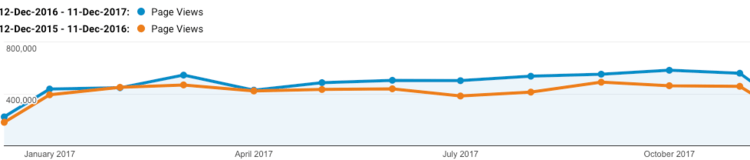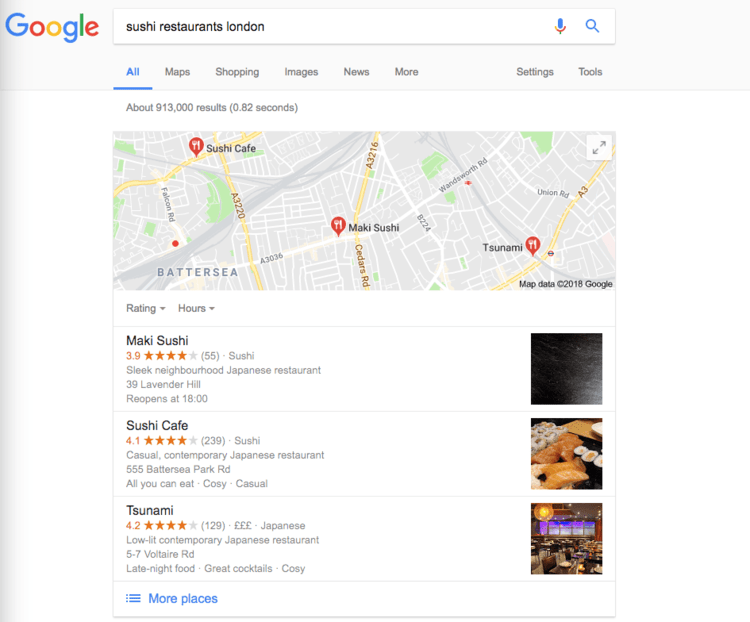Hands-on SEO & Image Optimisation with Cloudinary
Cloudinary is a software that allows you to store, manage and transform images. It is so powerful, it can transform images on the fly reducing their size by up to 85% without reducing their quality. One of the best things about Cloudinary is that it can transform images on the fly. Having a lot of images on your website you no longer have to choose between image quality and page loading speed!
With mobile-first indexing by Googlebot announced in 2016 and (almost) fully rolled out, many websites have noticed their Google page-speed insights scores being hit significantly.
Having a low page-speed insights score will indirectly have a negative effect on your SEO, and drop your page rankings down on Google search.
Many sites are image heavy, and this can cause issues with page-load speeds (unless you’re using asynchronous javascript/AJAX pages - which is a whole different kettle of fish)
We have begun using Cloudinary as an ideal solution for image-heavy websites, and we’ve found Cloudinary pricing very reasonable.
Cloudinary is also brilliant at serving the right image for each device, in terms of size, and next-gen formats such as WebP or JPEG XR.
Cloudinary alternatives
We compared Cloudinary to AWS S3, imgix, imagekit, cloudflare, cloudfront, akamai, google cloud storage, firebase, filestack, sirv, azure, uploadcare, fastly and cloud image - and it came out on top - for us - for the long-term benefits it brings.
Cloudinary example sites
To see it in action - Take a look at our case study for The Watercolour World or visit their Algolia & Cloudinary powered watercolour search page here.
We’ve built this entire site, with an image database on Azure, and without uploading a single image to the Cloudinary server manually.
It’s seamless, and one of our fastest ever sites, despite the vast (and growing) size of the Drupal database.
Imagine you own an online gallery website with 100s, or like The Watercolour World - thousands upon thousands of high-quality images.
What do you think is more important, image quality or page-load speed?
Let’s think about both in a bit more detail…
Reduce image quality (without Cloudinary)
Without a doubt, image quality is a huge part of the user experience on portfolio websites.
Hugely reducing image quality just to speed up page load times is not a smart trade-off. You’ll just annoy your visitors. So don’t do this - you don’t have to.
Reducing your pagespeed insights score (without Cloudinary)
The way Google rates your page-speed is a big deal for your search rankings, regardless of other SEO efforts you might carry out.
Google’s page-speed insights tool is now much harsher when giving your pages a loading score, especially on mobile devices.
How long your pages take to load also affects user experience.
More than half of the internet users expect a page to load in about 2 seconds.
More than 50% of people will leave a website if it takes more than 3 seconds to load on a 3G connection.
Think about how much traffic you might be losing cause your website takes a long time to load!
Technical Director Jack (Left) and Creative Director Alex (Right)
Over the past year or so, as mobile-first indexing was rolled out, our clients noticed significant changes in their page-speed insights scores.
For most pages, mobile page loading score dropped from ~90/100 to ~15/100.
It didn’t take us long to find a solution to this though!
Our Cloudinary review
With Cloudinary, in short, you no longer have to choose between image quality and page-speed!
Before diving into details it’s worth knowing what Cloudinary is.
Cloudinary allows you to store, manage and transform images, on the fly.
Reducing their size by up to 85% without reducing their quality.
Implementing Cloudinary does not require a major import.
We all know how painful (and time-consuming) it would be to download all images from your site and manually move and transform them!
Cloudinary CDN & Hosting
Using Cloudinary will reduce a great amount of development work, previously required to embed images to your site - as it has a built in CMS
It is relatively easy to integrate with any content management system such as Wordpress, Drupal & Joomla
Cloudinary has powerful transformation and customisation features, meaning you can watermark, copyright, blur, anonymise, centre and otherwise enhance your images as-and-when they’re accessed.
You can make these transformations conditional too, based on specific image attributes.
Images are hosted and served from the Cloudinary CDN which means they’re downloaded FAST.
Cloudinary automatically transforms images so they’re responsive for various screen sizes.
From 1 high-resolution image Cloudinary can give you countless transformed versions, ideal for individual usage across all platforms.
There are a number of add-ons available for your Cloudinary account to maximise your experience - and in order to optimise your Cloudinary SEO (talk to us about this)
As a result of using Cloudinary, your website will load faster, (much, much faster!) providing a better user experience
Cloudinary image security
Cloudinary gives you full control of your images, and locks down the domains which can request new transformations
Cloudinary automatically creates backup of all your resources (a major selling point for many)
Cloudinary accounts can have multiple users with hierarchical permissions
Cloudinary supports two-factor authentication (for extra security, which we’d always recommend)
Our experience with Cloudinary
We started migrating some of our clients to Cloudinary late last year to make sure they get the most value from the sites we built for them.
Most of our sites are hosted on Pantheon.
The step we took was migration of the images across the sites from Pantheon image hosting to Cloudinary.
Don’t freak out if your site is very image heavy, it won’t take months to do the migration.
Our Cloudinary migration method means that your media library remains in place, and Cloudinary’s CDN picks them up dynamically, as they’re requested by your website visitors. This effectively creates a seamless Cloudinary migration.
The way it works is - once a user clicks on the image on your site it will be instantly transformed, uploaded and hosted from Cloudinary CDN.
This takes a moment the first time, and half that moment every time after that. It is insanely quick.
If you like stats, here are some numbers we managed to achieve for our clients:
Page size pre-Cloudinary - 2600 KB
Page size using Cloudinary - 437 KB
Page loading speed on Desktop pre-Cloudinary - 3.54 seconds
Page loading speed on Desktop using Cloudinary - 2.19 seconds
Page loading speed on 3G pre-Cloudinary - 20 seconds
Page loading speed on 3G using Cloudinary - 8 seconds
You can see that Cloudinary hosting mostly benefits mobile page-speed, although it is worth doing for all-devices in our professional opinion.
In fact, your total page size can be reduced by up to 83%, and increase your page-speed by more than 50% on mobile.
Gifs, Videos, MP4, MP3 as well as images!? - what can’t Cloudinary do?
Our SEO advice to our clients used to be - avoid using gifs on your site at all times. Cloudinary transformed (pun intended) the way we use gifs.
Cloudinary reduced the size of some client gifs by 96% sounds impossible? See it yourself in this cheeky codepen - https://codepen.io/3bjb/full/jQZqzy/
Convinced? You should be! Contact our team for a professional advice on how Cloudinary could help you. Let’s preserve your image quality and rocket your page-speed and help your site climb search-rankings together!
Page Speed Optimisation
Reducing the time it takes to load a page on your website, without altering the content, is called page speed optimisation. Faster pages rank higher in Google's search results pages, and convert more customers. Both of these are known facts, well documented by Google, Walmart, the BBC, and Amazon.
Reducing the time it takes to load a page on your website, without altering the content, is called page speed optimisation.
Faster pages rank higher in Google search results, and convert more customers. Both of these are known facts, well documented by Google, Walmart, the BBC, and Amazon.
Begin improving website loading speed
PageSpeed Insights is a free tool powered by Google. It tests how long it takes to load your site on a typical desktop and mobile device.
Type a website URL into the given field to see an instant page speed and website optimisation score out of 100. You should be aiming for a score of 80 at least.
The PageSpeed Insights tool will also give you suggestions on which elements of your page needs optimisation.
Why is page speed important?
Having a slow website adds risk to your online business. Long load times have a negative effect on user engagement.
A Google study conducted in 2016 aggregated masses of Google Analytics data and found that half of mobile users leave a page if it takes more than 3 seconds to load.
Even if the other half of those mobile users decide to stay on your (poorly optimised) site, they will be less likely to return in the future.
This factors in to an increased bounce rate (another Google ranking factor) and lower average time spent on the page (aka 'dwell time') will then lead to further decreased search engine rankings.
Long loading pages also have a negative impact on indexation. It is difficult for the search engines to crawl a website that takes a while to load.
If the pages can’t be accessed quickly and simply by search engines such as Google, then you're likely to hit whats referred in SEO circles as your Google 'crawl budget'.
This results in fewer of your pages being refreshed in the index, which means it takes Google longer to find your newest and best content. Indirectly this means, once again, lower rankings in Google search.
Consider the opposite. Optimising page speed brings you many benefits. If your pages load faster, Googlebot will index more pages. If you have a lot of content on your website (10,000s of pages for example) then it is particularly important to get Google to index as many pages as possible!
The key to success is influenced by two factors:
Getting GoogleBot to crawl more pages on your website
Reducing the size of the pages that GoogleBot visits
Those two factors could be influenced by optimising your website loading time. As mentioned before, increasing the number of pages crawled by GoogleBot potentially contributes to the increase in your website traffic.
Why use a website speed optimisation service?
If it is still hard to imagine what effect long loading pages have on your site, let's get into stats. According to 2018 statistics, every second counts. A 1-second delay in loading time leads to:
16% decrease in customer satisfaction
7% decline in conversions
11% fewer page views
This might not sound like a lot, but don’t forget that it represents only a second of delay in loading time and the numbers double with every extra second a page takes to open.
In addition, slow loading pages lead to decreased conversion rates. People prefer to purchase goods from those sites that load faster.
Page speed optimisation is even more important for mobile devices. Phones have less memory, limited battery life, lower processing power and often are not on wifi. In fact, 75% of global mobile users are on 2G or 3G connections only. Mobile web latency will be therefore be much higher than desktop or tablet, generally speaking.
Google crawls websites as if it was using a phone these days, so you need to seriously consider how mobile versions of your pages are appearing.
It is easy enough to test page speed on your phone right now:
disconnect from wifi
load up and browse your website
note which pages take longest
Keep an eye out for high-resolution images or large files such as gifs which will increase the delay, and size of your page even further.
note: It is good practice to load the most useful content first. This is usually the text of an article, followed by images, and then complex features. Does your website load elements in that order? Does the page jump around while it loads? These are important aspects in website health according to Google.
How to make web pages load faster - a to do list
Minimise HTTP requests. Separate HTTP requests are made for different features present on your site. Consider minimising the number of those requests by deleting unnecessary files to get your pages to load faster.
Decrease the number of files on your site. Combine them effectively. Have a look through your JavaScript, CSS, and HTML. Avoid using messy code. It is better to remove useless code, spacing, and formatting. As a general rule, the fewer elements you have on the site, the fewer HTTP requests will be made.
Optimise JavaScript and CSS loading. Make scripts load asynchronously, meaning that several can load simultaneously. If different elements on your page load in parallel page loading time will decrease.
Defer loading of JavaScript. It is advisable to get your website’s main content loading prior to any large files. This can crudely be done by putting css and html early on in your webpage, and javascript later on.
Minimise the server response time. In addition to the time it takes to load the actual content of the page, there is also a certain amount of time required for the server to respond and send the first bits of data. When an HTTP request is sent from a browser, a DNS lookup is performed to locate the server, the request is sent to the server, the server processes the request, and finally a response is sent back to the browser. While there could be some factors that you have no control over - such as a user having poor internet connection - you can still influence server configuration and dynamic content creation to improve response times on the server side. Using a CDN could really help minimise the time required for traffic to flow between the browser and the server (see point 10 below).
Decrease the time taken for a browser to do the DNS lookup. In simpler words, a DNS lookup is a process of your browser translating the URL of the site into the IP address associated with it. This issue could be resolved by switching to a faster DNS provider.
Upgrade your hosting. If you want to get more traffic to your website, it is advisable to abandon shared hosting and consider choosing between VPS hosting or a dedicated server. This can reduce the time it takes to serve packets of data to your visitors.
Compress files you’re using. Avoid using bulky images that reduce page speed loading time. Most images can be compressed without noticeably reducing their quality. Contact us to discuss this!
Enable caches, for between 7 to 30 days. Both browser and server cacheing can be utilised to greatly increase load times. Browser cacheing stores certain content in a user’s browser so that next time they visit a site they don’t have to download those assets again. Server cacheing saves the content of pages on the server so it can be easily retrieved the next time someone wants to view that page.
Use a content delivery network (CDN). If your website gets high levels of global traffic it is often a good idea to utilise a CDN. This will distribute your site’s assets to servers positioned all over the globe, decreasing the distance information has to travel from server to user, thereby reducing their page speed loading time.
Consider using 3rd party hosting for some content. If your website has a lot of multimedia content, such as videos and large files it is advised to use external hosting. Keeping those files on your main server can use a lot of resources, which could leading to latency and a poor user experience. The best practice would be to upload videos to a website like YouTube or Vimeo and then embed those into your site.
These are just some of the techniques you can use to improve your site’s load times. If you’d like to discuss any of these points further, or think there are other ways your site may be able to be optimised get in touch and we’ll happily discuss your specific scenario in greater detail.
Affordable SEO Services
3B Digital provide affordable SEO services for small businesses and multinational websites alike. An affordable SEO service is one which is considered to bring in a return on investment in the long run, meaning that you pay for the service out of the increased business it brings in for you. SEO (or search engine optimisation) is second nature to us as we have been creating websites with search engine technologies in mind since 1998.
3B Digital provide affordable SEO services for small businesses and multinational websites alike. An affordable SEO service is one which is considered to bring in a return on investment in the long run, meaning that you pay for the service out of the increased business it brings in for you. SEO (or search engine optimisation) is second nature to us as we have been creating websites with search engine technologies in mind since 1998.
Finding affordable SEO services
The trick with SEO is to think about every hour spent now as an investment which will pay incremental dividends to your business every hour of every day after the fact.
The important thing to know when going in is what you are willing to spend, and what you'd like to see as a return on your investment. If it is increased conversions such as inbound calls and enquiries - measure that before and after. If it's unique visitors to your website, then measure that!
Are these part of an affordable SEO service?
Spending £1000 on an SEO audit?
Yes - if the SEO audit leads to a consistent effort to tackle the problems raised in the audit, and the suggested tasks are in line with Google's best practice.
Spending £1000 a month on SEO optimisation work?
As a rule of thumb, you should be spending 2% of your revenue on SEO services. If your business turns over £600,000 per year, then £1,000 a month on SEO work would be a suitable sustainable investment for you.
Paying someone a £10,000 lump sum to guarantee a Page 1 result on Google Search Engine Results pages?
Anyone who promises you Page 1 results is promising the moon. It's possible that being on Page 1 is worth £10,000 to you, although it is really very important to know how they intent to get you there. If it's through underhand or 'Black Hat SEO' tactics then it should be avoided entirely.
If someone has contacted you and promised you impressive SEO rankings, you may want to contact us for an impartial opinion on whether they seem to be a reputable firm using industry approved methods or not.
Drupal SEO | A Basic Checklist
Drupal SEO involves a number of easy and sensible steps. A Drupal SEO agency like 3B Digital will guide you through roughly the same steps whether you are building a new website or optimising an old one. We list the 15 top tips to start optimising your Drupal 7 or Drupal 8 SEO today. With a bit of guidance, anyone can build a search-friendly Drupal site with ease!
Learning how to optimise your Drupal website for search engine algorithms sounds daunting although it need not be.
What's more, the process of actually working your way through content and implementing the optimisations can sometimes be done without the help of a Drupal developer.
Maximising your Drupal SEO involves completing a series of independent steps, in no particular order, whether you are building a new website or optimising an old one:
Top Drupal SEO modules (+ some core Drupal SEO tips)
Use URL redirects to ensure none of your users are seeing 404 errors.
Use link checker to keep on top of broken internal and external links, ensuring your visitors have the experience they expect from the web these days.
Use real time SEO for Drupal to ensure that a focus keyword, and the Google search results snippet, is at the forefront of thought for your authors as they write new content for your site.
Use views to create dynamic landing pages for locations, services or content categories, without adding additional effort for your workforce.
Use the workbench or revisions module to get all new content approved and optimised by an SEO-trained editor.
Use pathauto for URL aliases in order to generate search engine friendly URLs rather than the /node/number URLs the Drupal system uses.
Allow moderated content to be posted by members and associates of your company, bringing in traffic for niche terms. i.e. user submitted recipes for BBC Good Food as an example.
Use Drupal's image-styles to re-purpose images on the fly for different uses around the site, so that thumbnails can be regenerated as a standalone small file, meaning your visitors don't need to download a large original on tight cellular connections.
Use localised or translated taxonomy terms to create incredibly scalable and user friendly multi lingual websites, without compromising on your SEO or hreflangs, for example.
Use the Drupal translation interface in order to bring in an international audience without needing to rebuild your website from scratch!
Create and use standard Drupal tokens via Drupal meta tags to add dynamic meta tags which Google enjoys.
Use breadcrumbs to guide your users back along the path they have followed, while simultaneously helping Google to understand the hierarchy of your website.
Use XML sitemap to generate automatic sitemaps for each language for each site.
Use sitemap to put a user friendly pre-styled sitemap to help robots and humans alike.
Use Search API to ensure that internal search results are weighted and sorted exactly as your visitors would expect.
What's more, if you need something which doesn't seem to be within the Drupal modules search, just hire a Drupal developer to build you something unique.
This could be internal for your staff such as a multi-purpose dashboard with site statistics and checklists, or it could be a new web-app which you want to repurpose for various sections of your industry in order to bring in traffic.
With Drupal developers, Drupal designers and a Drupal SEO consultant on hand at 3B, you're in good hands when you send us through a brief.
Google Search Engine Optimisation
Google search engine optimisation involves tasks which should be completed on any website. We breakdown the Google SEO work into tasks based on different areas of your website.
With Google continuing to dominate the top position in the battle of the search engines it makes sense to consider how to optimise your site for Google, before considering Bing SEO, Yahoo SEO or any other contenders for your time.
Skip down the page for a printable page of things to keep in mind. Complete them all and you'll have a solid website on your hands.
Google have the most user data from which to infer which search results are more relevant to your query. The more data they have the more relevant their results. The more relevant their results the more likely you are to use them when searching again.
As a side note on how incredibly intelligent the Google algorithms are these days, consider that their AI engines have been used to find planets in a way never before possible.
All of this means that you should take what Google wants from your website very seriously.
An example of a 3B client where a 33% increase in organic search traffic is attributable to the Google specific SEO work carried out over the past 12 months.
A 33% increase in traffic can, if conversions are optimised, result in a substantial growth of inbound business enquiries.
You might not be doing anything inherently wrong but even so it is likely that making small changes to your site could have a noticeable impact on your incoming web traffic over time.
See another example for a much larger website below:
Though the annual increase here was 16.5% only, this resulted in an annual increase of nearly 1 million page views over the year.
So what can you do to see Google SEO results like this for your website?
Many of these topics are likely familiar - but they are essential, and you may not be making the most out of them.
Search engine optimisations tasks for any website
Use unique page titles which describe the content of the page
Use heading tags appropriately
Use heading 1, 2 and 3 tags to outline the structure of your content, not for styling purposes alone.
Publish content that is well written and easy to follow
Don’t rehash or copy existing content as this doesn't add value
Improve the structure of your URLs using /category/article rather than just /article for example.
Custom 404 page (allow for the possibility that a user removes part of a url)
Use descriptive and intriguing meta description tags
Make your site easier to navigate on any device, use responsive websites and breadcrumbs rather than excessive dropdown menus
Offer quality content and services
Write better link/anchor text (i.e. look at our Drupal SEO guide)
Optimise your use of images (compress them, do not put much text in them)
Make use of free webmaster tools
Make effective use of Robots.txt by 'noindexing' admin areas of the site, or unpublished or draft articles, while indexing every single piece of content you'd like to be found in search results for.
Be aware of rel=“nofollow” for links. If you do not want to endorse a website but you want to link to it, then use nofollow.
Guide mobile users accurately
Promote your website in the right ways
Do not make spelling or grammatical mistakes
Do not try to 'game' the system.
Google search engine optimisation broken down by task
Page Title tag
Unique, Accurate Page Titles
Title should be in the tag
Unique title for each page on your site.
Can list website name, business or other bits of information
Titles should accurately communicate the topic of the pages content.
Do not - use vague titles or words unrelated to the content
Avoid keyword stuffing, or using lengthy titles which are unhelpful.
Description Meta Tag
Description should be in the tag.
Words in the description snippet on search results pages are bolded when they appear in the user’s query.
Description tags should both inform and interest users if they saw it on an SERP.
Avoid unrelated, generic, keyword-stuffed descriptions.
Use unique descriptions. You can automatically generate them for large sites.
Site Structure
Improve the structure of your URLs
Descriptive categories and filenames for documents on your site leads to you being more organised and sites crawling your documents better. It also creates easier friendlier URL’s for people who want to link to your content.
Use words in URLs.
Avoid lengthy URLs with parameters and session IDs, generic names like Page1, excessive keywords.
Name directories so they do not go to deep and remain understandable.
Avoid capitalising in URLs
Avoid multiple URLs showing the same content - set up a 301 redirect or canonical if you cannot redirect.
Make your site easier to navigate
Use breadcrumbs lists to allow users to quickly navigate back to a previous section or the root page.
Allow for the possibility that a user removes part of a url e.g /news/2010/baseball to try and see either all news, or all news from 2010. Will they get a 404?
Prepare two sitemaps
One for users who are having trouble finding pages on your site - group these links by subject and avoid broken links! (HTML Sitemap)
one for search engines (XML Sitemap).
General Navigation
Try to avoid a navigation based entirely on dropdown menus, images or animations. A user should be able to reach all pages on a site via normal text links.
404 page
Have a custom 404 page that kindly gives users a way back to a working page on your site.
Optimising Content
Offer quality content and services
Users know good content when they see it. Organic or word-of-mouth buzz is what helps build a site's reputation with both users and google and it rarely comes without quality content.
Anticipate differences in users’ understanding of your topic and offer unique, exclusive content.
Users enjoy content that is well written and easy to follow.
Do not make spelling and grammatical mistakes
Do not embed lots of text in images. Users may want to copy and paste the text and search engines can’t read it. (i.e. if you provide an infographic - then have the text on that page too.)
Stay organised around the topic. Breaking content up into logical chunks or devisions helps users find the content they want faster. I.E. Use paragraphs, sub headings and layout separation.
Don’t rehash or copy existing content as this brings little value to users.
Avoid having duplicate or near-duplicate versions of your content across your site.
Do not keyword-stuff, have blocks of text like ‘frequent misspellings used to reach this page’, or hide some text from users so that only search engines can find it.
note: New content will not only keep your existing visitor base coming back, but also bring in new visitors.
Write better anchor text
Links on your page, internal or external, should consistently link the same text to the same pages, so that users and google know what the page you are linking to is about.
Avoid ‘click here’, anything generic, using the page’s URL (unless you are promoting a new website address).
Make it easy for users to distinguish between regular text and the anchor text of your links. Content becomes less useful if users miss the links or accidentally click them. Avoid using CSS or text styling that makes links look like regular text.
Only user internal anchor links when they help with user site navigation, and do not fill the anchor text with keywords.
Optimise your use of images
All images should make optimal use of a filename and alt attribute for those using a screen reader. Another reason is that if using an image as a link, the text for that image will be treated similarly to the anchor text of a text link. Don’t use too many images for links when text could serve the same purpose.
Put all images in one folder to simplify the path to your images. Have the extension of your filename match the filetype and use JPEG, GIF, PNG and BMP image formats whenever possible.
Use brief descriptive filenames and alt text.
An Image Sitemap file can provide googlebot with more information about the images found on your site. It’s structure is similar to an XML sitemap file for your web pages.
Use heading tags appropriately
Use heading tags to emphasise important text. There are six sizes from h1 to h6, 1 being the most important and 6 just more important than normal text. Heading tags are usually visual cues to a user that this text is important and could help them understand something about they type of content underneath the heading text.
Multiple heading sizes are used to create a hierarchical structure for your content - making it easier for users to navigate through your document.
imagine you’re writing an essay outline
Put some thought into what the main points and sub points of the content on the page will be and decide where to use heading tags appropriately. Avoid placing text in heading tags that wouldn’t be helpful in defining the structure of the page.
avoid use headline tags where other tags may be more appropriate.
avoid erratically moving from one heading tag size to another.
Use headings sparingly across the page
Too many heading tags on a page can make it hard for users to scan the content and determine where on topic ends and another begins. Don’t use them excessively, throughout the page or put lots of text in heading tags. Do not use heading tags for styling and not presenting structure.
Dealing with Crawlers
Make effective use of Robots.txt
Be aware of rel=“nofollow” for links
Use nofollow for comment spam links, comment columns and message boards. Also use it to warn people
SEO for Mobile
Run your website through Google's mobile friendliness tools
Prioritise legible content rather than imagery as the page loads
Guide mobile users accurately with responsive menus and hierarchy
Promotions & Analysis
Maintaining your website
Consider hiring web developers in order to keep your website safe and secure today, and into the foreseeable future.
We can help you directly, or point you in the direction of decent help. Please contact us if you'd like to hear more.
Local SEO Services
We provide well informed Local SEO Services which boosts your local business ranking so you show up for relevant searches in your industry. Read this and you'll know what the quick wins for your Local business SEO are.
Your Google My Business page
Want to show up for location specific searches in your industry? Read on and you'll know what the quick wins for Local SEO are. Following them will boost the chance your business gets in front of people searching for businesses like yours in your area.
#1 REGULAR REVIEWS ON YOUR GOOGLE MY BUSINESS PAGE
If you want to rank high on your Google My Business page, you'll need a consistent flow of reviews coming in. If you can make this happen weekly, great! If weekly is a push, then aim to get 1 new review Monthly at the very least.
If your reviewers mention the keywords you want to show in searches for, and the city you are in, then that's even better for your Local SEO.
If you don't have the time to chase your customers manually each time, talk to us about automating this process.
If you want to rank in local packs (the snippets on a search page), you absolutely need to invest in a review program.
#2 PHOTOS ON YOUR GOOGLE MY BUSINESS PAGE
Our data suggests that regular keyword-rich reviews on your Google My Business page will get you ranking higher than simply adding new photos to it would. This is true even if you are adding high quality photos on a regular basis to your Google My Business page!
Photos do make a difference though, so don't think this let's you off the hook from taking photos relevant to your industry and posting them on your page!
Just take a look at the below:
Will you click on the paid ad or the shops with both photos and reviews? The Sushi Cafe and Tsunami look the most appetising to me. I was also tempted to click Japanese buffet restaurants just to see more photos of sushi.
Get your customers and staff posting regular high quality photos as often as possible.
#3 TRADITIONAL SEO ON YOUR WEBSITE
Traditional SEO factors still play a big part in Local SEO. If your website ranks well for search terms, then your Google My Business page will likely rank highly for the location-orientated versions of those pages. In other words:
if a sushi restaurant in London has a website which ranks well for the key word 'sushi restaurant', then the Google My Business page will likely rank well for 'sushi restaurant London' too.
It sounds obvious, and that's because it is. A lot of SEO is just common sense applied online, despite what people might have you believe.
Our data is that other than reviews and photos, the next best thing to invest in to get higher in Local search results is to ensure that your website is ranking well organically.
Talk to us about formulating a regular SEO strategy today.
#4 ENSURE YOU'VE COVERED THE BASICS ON YOUR GOOGLE MY BUSINESS PAGE
Claim your Google My business page.
Add a local phone number, add your business address (the one that’s on your website and local directories)
Add opening times
Get real reviews (don't fake them!)
Local reviews take time to acquire. Get reviews on Google first, then others like Yelp (used on Apple maps) and trust pilot.
Create a page on your website that gives instructions to customers on exactly how they can review your business.
If you need help with any of the above, feel free to contact us for a bit of help.
International SEO
International SEO is paramount when business competition gets global. We manage the SEO for multilingual and multinational websites all around the world. Managing a family of websites in different languages means perfecting your hreflang tags, your country targeting and your content translations.
If you offer content in more than one language then you have a multilingual website.
An example of this would be the DVLA in California offering instructions in both English and Spanish.
If you offer content which specifically targets users in different countries then you have a multi-regional website.
An example would be a North American Airline offering flights to Americans (English & Spanish) and Canadians (English and French).
International SEO is important to understand if you manage a website for a company offering services which wants to be found by a multinational or multilingual audience.
Multiple versions of your website take longer to test and require a more complex infrastructure.
Basic international SEO strategies
Signal the language of a page within the URL (.fr or /fr/ for example).
Do not target a website with a country specific top level domain (.co.uk for example) at an audience outside of that country.
If using a generic top level domain (.com or .org for example), despite wanting to target a specific country, set a country target in Search Console.
Use hreflang tags to show Google where content was translated from, and who each translation is aimed at.
Comprehensive international SEO checklist
We outlined the most common problems that large, multinational companies might face and suggested solutions to deal with them.
Most of the SEO issues listed below can be found in the Google Search Console under a relevant tab. If you’d like us to save you some time, we can perform an international SEO audit for you. Read on to find out what that might include.
note: If you are doing international SEO on a shoestring, we can tell you the most affordable international SEO tactics to start off with.
1. Fixing Manual actions recorded on the site
A common and dangerous problem for your company is receiving a ‘manual action’ flag from Google. Hackers can find ways to display spammy links or content. If this is the case, the site has to be immediately cleaned. Google identifies manual action on the site as a violation of its quality guidelines.
Solution: send a reconsideration request to Google. By sending a request you are telling Google that you have removed any spam activity on your site and you have put measures in place to ensure that it won’t happen again.
Reconsideration requests are NOT processed by bots, Google employees dealing with them manually, meaning that you have to do it right first time, or you could suffer further ranking drops while the issue is pushed back to you by Google.
A successful reconsideration request should include the following things:
Clear explanation of the issues identified on your site
Description of how you fixed the issue
Documents to corroborate any actions you say you have taken
2. Fixing Mobile usability issues
Another important aspect of international SEO is to make sure that your webpages are mobile friendly. Google crawls your website using a mobile device these days, so getting this right is key. There are a number of problems that may have an effect on how Googlebot views your site.
Common mobile friendliness issues are:
the viewport not being configured as responsive AND/OR content being wider than the screen
illegible font sizes,
clickable elements being too close together
heavy webpages (i.e. larger than 2MB)
Solution: there is a free tool provided by Google that allows you to see if your site has any mobile usability problems. However, those issues can be complicated to deal with and might require a specialist developer.
Once issues have been identified and fixed, your international SEO ranking will increase, and you won’t be penalised by Google. If you feel like you need help fixing any mobile usability issues, contact our dev team.
3. Fixing crawl errors
If Googlebot can’t crawl your site, then it likely won’t index you favourably.
Solution: This problem probably has to investigated by a developer.
Google sometimes crawls websites with a battered and bruised 2007 smartphone, or old desktop and tablet devices. It is worth having a developer to look at the problem in detail for you, so you can understand why Google is flagging your content with crawl errors. Once you know the problem - you can get back in Google’s good books.
4. FIX Blocked resources Issues
To understand more about how a human would view the page, Googlebot renders pages fully when crawling them. You should therefore check that none of the resources across your sites are blocked from Googlebot, so it can build a truer picture of your site.
If Googlebot is indeed blocked from accessing components of your webpage, there could be myriad technical reasons.
Solution: You could check the robots.txt first. The issue might be broader than that, however. Your pages should be accessible to old and strange mobile devices - not only the obvious ones. Once the issues have been unblocked, you can request a reindexing of your sitemap.
5. Fixing href=lang tag errors
If you’re not technically-minded, you might need an explanation of what those errors are. ‘href=lang’ is a tag used to cross-reference pages with identical content but targeted at a different audience. Google may still find different versions of the pages on your site, but it is advised to use correct indication for language or region specific page. There are 3 ways to indicate those kind of pages:
HTTP headers. Add a language code to the URL using href=lang tag.
HTML tags. Href=lang tag with a language code should be added to the header of a language/region specific page.
Sitemaps. Add elements to your sitemap to specify what language and region you want pages with different languages to target.
This is a cornerstone of getting international SEO right. The most common errors that occur when using this tag are:
use of wrong country / language codes
application of the tags that do not cross-reference (ask us about this!)
Solution: if you have any href=lang errors, they will be flagged in Google search console. You can easily find them in the “href=lang errors” tab. In order to deal with those and prevent errors from appearing in future, it is essential to identify whether those errors appear due to housekeeping issues (issues appearing due to the content creator error) or a broader system issue (problems occurring on a web-development or database level).
6. fixing 404 errors
Multinational companies that have individual websites for each country are very likely to experience problems with an extensive number of 404 errors. You can find all pages that display as a 404 error under the tab “404 errors” in Google search console.
Solution: Some international SEO agencies will recommend that 404 errors are redirected to the most relevant page, or the homepage. We follow Google’s guidelines on this:
if the content has moved elsewhere and old links 404, then the broken link should redirect to the correct place
if the content no longer exists, then a 404 is the correct response
If the 404 link is on a popular page, then the content should be updated to point to live content, instead of continuing to promote a dead link
Doing anything else is misleading to search engines (and is a confusing user experience!) Multinational Drupal sites concerned with SEO should refer to our Drupal SEO checklist which mentions the linkchecker module as a fix here. Linkchecker is a tool that scans your website for any broken/non-working links. Once identified, you should try and fix them immediately.
Different CMS’s like Joomla or Wordpress will have their own version of this module. Ask us if you’d like help finding the right tool for your site.
7. fixing Soft 404 errors
A number of pages might be flagged by Google as a soft 404. If the page is blank but indexed by Google, it will display a soft 404 as Googlebot only crawls the menu and footer. An example of a pages like that is an event page that has no events listed, tag pages with no tags, or any published content that has been saved as a draft. You can find if your site has any soft 404’s by looking at the tab - “soft 404 errors” in Google search console.
Solution: We'd recommend updating the page to present the 404 status code, or redirecting them to the page with similar content.
8. fixing Pages with broken links
Linking pages to high-quality content is one of the things widely used to improve SEO ranking. However you should always make sure that pages you link to are not displayed as 404 errors. In this case there are 2 types of 404’s - internal and external. Internal 404 is displayed if you link to any content on your own site that no longer exist or have been moved. External 404 appears if you’re linking to any other sites and the page you’re linking to has been deleted or moved.
Solution: as mentioned before, linking to high-quality content is one of the Google ranking factors. Linking to pages that no longer exist will drop you down in Google search. Once pages with broken links have been identified, you should remove or replace any broken links.
9. Fixing 500 errors
A 500 error means that server is experiencing problems but they can’t be specified. A full list of those errors can be viewed on the “500 errors” tab. International SEO Services will often involve the installation of a content delivery network a.k.a. CDN, which can cause 500 errors if improperly configured. If you’d like us to investigate if your CDN is properly configured, just let us know.
Solution: 500 errors should be investigated if they’re occurring regularly. If you can identify patterns in server errors, then you might be able to focus in on suspect scripts which run on a similar pattern. If the 500 errors are sporadic, then they may need to be investigated on an individual basis.
10. Fixing Errors or warnings flagged with sitemaps
All sitemaps should be submitted to Google Search Console to encourage Google to crawl each page regularly.
Solutions: remove any URLs which 404 from your sitemap. If there’s no content there, why are you asking Google to crawl it?
Remove any URLs marked ‘noindex’ from your sitemap. If you’re blocking robots from accessing the page, then why put it in the sitemap?
There are 32 sitemap errors in total which Google might flag to you might experience. Contact us and we will help you identify any errors flagged for your site in less than 15 minutes and propose the most suitable solutions to resolve them!
11. Add properties all variations of your site’s domain in Google Search Console
The four properties to submit are: www + non-www, and if you’re using HTTPS add both http and https. Those are identified as four different websites by Googlebot. It is especially important to add each of these and indicate the primary one if you just transferred your site from ‘http’ to ‘https’ or if you’re migrating to a new platform, keeping the same URL. Doing that you’d want backlinks from your old site to influence your SEO.
Solution: make sure to submit all four versions of your website and tell Google what your preferred domain is by ticking the relevant box in the Search Console. If you don’t set a preferred domain, Googlebot may identify different versions of your site as separate properties, making your backlinks less powerful.
12. Improving Page load speed
Page speed is not a direct ranking factor. However it influences bounce rate which has a direct influence on your Google ranking. Having a high bounce rate will drop you down within the Google search as pages will be identified as poor quality content. You can read more about page speed optimisation here.
Solution: there is a free tool provided by Google that allows you to check if your website is optimised for desktop and mobile view. The tool even gives you suggestions on how to improve, but most of the improvements require a developer help. Let us know if you’d like an SEO savvy web developer to look at the issues your website is experiencing today.
We are an International SEO Agency!
If you would like help implementing any of the above steps on your website, please contact us for some friendly advice.
We don't mind if your site is Wordpress, Joomla, Drupal or another CMS, we've done it all before!
Organic SEO
The theory to great Organic SEO is to establish where you can improve upon what's already offered on the internet. If you can provide something better, faster or cheaper, then Organic SEO will mean your website can rise to the top of search rankings.
Organic SEO is the type of SEO which Warren Buffet, the renowned value investor, would be a fan of.
Organic SEO in Theory
The theory to great Organic SEO is to establish where you can improve upon what's already offered on the internet. If you can provide something better, faster or cheaper, then Organic SEO will slowly see your website rise to the top of search rankings.
Then, as you get more traffic through to your website, you can learn more about your visitors, and you can optimise your site to that traffic even more.
Sit back and relax
This keeps you at the top, and brings in 'Organic Search Traffic' to your website. If you do everything right, you can sit back and relax as people come to you!
If you'd like help establishing some Organic SEO Landing Pages on your website, please contact us and speak to an SEO expert today!
The Importance Of Search Keywords
Search keywords with 4+ words (known as “long tail”) make up 70% of the search traffic around the world, and are where it’s easiest to make ranking gains (and to convert those gains into more leads)!
Designing your site around visitors’ needs while making sure it is easily accessible to search engines usually produces increasingly positive results over the long-term.
Many firms in your sector have probably not yet optimised parts of their site for search engines which leaves the opportunity open to you to do so.
On the other hand, many of your competitors are probably ranking above you despite your company being the more established!
We can flip this balance around over time with a considered plan of attack, establishing you as the dominant provider.
Websites which rank in the top 3 spots for a search keyword see a 10-37% click through rate from search engine results pages.
This then quickly falls off to 1-2% by the bottom of page 2 (position 20).
To put this in perspective, for Coffee there are at least 246,000 monthly searches in the USA each month.
If we could raise the ranking of your website for that term to just the bottom of page 2, you could expect to see 5,000 extra monthly visitors on that term alone.
Of course, the people who search “Coffee” are less likely to buy from you compared to someone searching “Whole Beans Dark Jamaican Coffee” (if that is EXACTLY what you sell).
Search keywords like these with 4+ words (known as “long tail”) make up 70% of the search traffic around the world, and are where it’s easiest to make ranking gains, and to convert them into warm leads.
Optimising your site for a handful of popular search keywords, alongside as many 4+ word search keywords as possible should raise your incoming web traffic by a significant multiple over the next few years.
Once you’re up there on page 1 & 2, we will be able to give you the advice to keep the content super relevant, so we can keep you there!
In order to do this, we need to work with you to determine the ‘search keywords’ you want to rank well for.
We have a few suggestions for starting this process below:
Finding High Volume Search Keywords
Find 5 high volume keyword (use a tool like Search Keyword Volume Checker)
High volume Keyword 1
High volume Keyword 2
High volume Keyword 3
High volume Keyword 4
High volume Keyword 5
Long Tail Search Keywords
Now imagine how we could expand these search keywords into some “long tail” SEO landing pages in order to aim for page 1. We could do that by combining your high volume keywords with a sector or location.
As long as you don't create these in a spammy manner, and you provide valuable content to someone searching for the below terms, you'll benefit from your Search Keywords Research!
High volume Keyword 1 + Location
High volume Keyword 2 + Location
High volume Keyword 3 + Location
High volume Keyword 4 + Location
High volume Keyword 5 + Location
High volume Keyword 1 + Sector
High volume Keyword 2 + Sector
High volume Keyword 3 + Sector
High volume Keyword 4 + Sector
High volume Keyword 5 + Sector
And so on...
Your SEO Agency
We are often employed to develop and implement the technical SEO tips from a specialist SEO Agency because SEO agencies often don't have in house developers. We do it all in-house and have done since 1998.
3B are a tight team of London based tech geeks and web nerds. We design and build web apps from scratch, while offering an ongoing SEO support package alongside our technical support package.
Already have an SEO Agency?
Several of our clients have a specialist SEO agency already on the books.
In such circumstances we are often employed to implement the Technical SEO recommendations which some SEO agencies don't have the ability to implement.
We would advise any firm interested in procuring SEO services to find a firm which has both the soft SEO (content, meta tags) and technical SEO chops in their skill set.
Without both, they may be unable to optimise some of the core elements of your site's optimal SEO strategy.
Most SEO agencies will begin by doing a full site audit, then creating and implementing industry specific meta tags with popular relevant keywords.
We understand that and can get behind that sort of work, so long as the meta tags still fundamentally represent the content the user will see.
If the content isn't good enough to retain the user after they've clicked through from a search results page, then meta-tag optimisation work is as good as pouring water into a leaky bucket.
For some watertight SEO advice, please send us through your brief today.
Searching SEO Consultant London? Send Us A Brief!
Hiring us is cheaper than the cost of hiring a full-time SEO Consultant in London, yet we come with the fully rounded experience of a full-service digital agency.
We help businesses like yours to get in front of more of your potential customers.
We can come into your office and teach your writers how to publish for search engines.
We put together comprehensive SEO audits which allow us to deliver agile SEO for our clients. Agile SEO is similar to our agile development methodology.
We deliver site improvements on a monthly basis, in order of the impact it is likely to have on your inbound traffic.
Reasons to appoint us as your SEO Consultant
We are cheaper than the cost of hiring a full-time SEO Consultant, yet come with the fully rounded experience of a full-service digital agency.
We have in house web developers and graphic designers which allows us to automate some of the more painful manual tasks associated with SEO.
To the man with a hammer everything is a nail.
We don't see websites as things to be improved from an SEO angle only, we see it from all angles. This means we avoid the common pitfalls which come from hiring someone with a large amount of niche experience.
We see the bigger picture, have a greater skill set, and want to maximise output for every ounce of effort put in.
We don't see SEO as the hammer to hit every nail. It's just one of the options available to us (and to you!) in our digital toolbox.
SEO services from a London SEO firm.
We implement a variety of SEO approaches from technical SEO to the design of product-market-fit which establishes your brand and creates repeat visits to your site.
We can offer your firm specialist and informed Pros and Cons to services such as Google AMP and Facebook Instant Articles. If you can only begin using one this year which one should you use?
Tracking and Optimisation based seo
We manage pay per click campaigns in tandem with on-page optimisation testing to ensure you get the biggest bang for your buck.
We keep track of your organic keyword rankings, ensuring that each query has an optimised landing page in order to grow your organic inbound traffic.
We understand the online advertising marketplace, particularly with regards to publishing, and which platforms and demographics could bring in the best margins.
We use sites such as Optimizely to inform design decisions in order to maximise your bottom line.
Being based in London, we also invite all our clients to meet with us on a regular basis to update them on their figures, and to ensure we're all working from the same long-term plan.
We see your website as a business tool to be sharpened and honed over time, with you at the helm and us in the engine room.
London-based case studies as an SEO Consultant
Search Engine News - What To Read And What Not To Read
SEO News happens so fast that you can't rely on one resource. We would therefore recommend subscribing to the following sources of SEO news sources.
We love books here at 3B on business, design and marketing strategy. However, books on SEO are often outdated by the time they're published!
SEO News happens so fast that you can't rely on one resource.
We would therefore recommend subscribing to the following sources of SEO news sources.