International SEO
If you offer content in more than one language then you have a multilingual website.
An example of this would be the DVLA in California offering instructions in both English and Spanish.
If you offer content which specifically targets users in different countries then you have a multi-regional website.
An example would be a North American Airline offering flights to Americans (English & Spanish) and Canadians (English and French).
International SEO is important to understand if you manage a website for a company offering services which wants to be found by a multinational or multilingual audience.
Multiple versions of your website take longer to test and require a more complex infrastructure.
Basic international SEO strategies
Signal the language of a page within the URL (.fr or /fr/ for example).
Do not target a website with a country specific top level domain (.co.uk for example) at an audience outside of that country.
If using a generic top level domain (.com or .org for example), despite wanting to target a specific country, set a country target in Search Console.
Use hreflang tags to show Google where content was translated from, and who each translation is aimed at.
Comprehensive international SEO checklist
We outlined the most common problems that large, multinational companies might face and suggested solutions to deal with them.
Most of the SEO issues listed below can be found in the Google Search Console under a relevant tab. If you’d like us to save you some time, we can perform an international SEO audit for you. Read on to find out what that might include.
note: If you are doing international SEO on a shoestring, we can tell you the most affordable international SEO tactics to start off with.
1. Fixing Manual actions recorded on the site
A common and dangerous problem for your company is receiving a ‘manual action’ flag from Google. Hackers can find ways to display spammy links or content. If this is the case, the site has to be immediately cleaned. Google identifies manual action on the site as a violation of its quality guidelines.
Solution: send a reconsideration request to Google. By sending a request you are telling Google that you have removed any spam activity on your site and you have put measures in place to ensure that it won’t happen again.
Reconsideration requests are NOT processed by bots, Google employees dealing with them manually, meaning that you have to do it right first time, or you could suffer further ranking drops while the issue is pushed back to you by Google.
A successful reconsideration request should include the following things:
Clear explanation of the issues identified on your site
Description of how you fixed the issue
Documents to corroborate any actions you say you have taken
2. Fixing Mobile usability issues
Another important aspect of international SEO is to make sure that your webpages are mobile friendly. Google crawls your website using a mobile device these days, so getting this right is key. There are a number of problems that may have an effect on how Googlebot views your site.
Common mobile friendliness issues are:
the viewport not being configured as responsive AND/OR content being wider than the screen
illegible font sizes,
clickable elements being too close together
heavy webpages (i.e. larger than 2MB)
Solution: there is a free tool provided by Google that allows you to see if your site has any mobile usability problems. However, those issues can be complicated to deal with and might require a specialist developer.
Once issues have been identified and fixed, your international SEO ranking will increase, and you won’t be penalised by Google. If you feel like you need help fixing any mobile usability issues, contact our dev team.
3. Fixing crawl errors
If Googlebot can’t crawl your site, then it likely won’t index you favourably.
Solution: This problem probably has to investigated by a developer.
Google sometimes crawls websites with a battered and bruised 2007 smartphone, or old desktop and tablet devices. It is worth having a developer to look at the problem in detail for you, so you can understand why Google is flagging your content with crawl errors. Once you know the problem - you can get back in Google’s good books.
4. FIX Blocked resources Issues
To understand more about how a human would view the page, Googlebot renders pages fully when crawling them. You should therefore check that none of the resources across your sites are blocked from Googlebot, so it can build a truer picture of your site.
If Googlebot is indeed blocked from accessing components of your webpage, there could be myriad technical reasons.
Solution: You could check the robots.txt first. The issue might be broader than that, however. Your pages should be accessible to old and strange mobile devices - not only the obvious ones. Once the issues have been unblocked, you can request a reindexing of your sitemap.
5. Fixing href=lang tag errors
If you’re not technically-minded, you might need an explanation of what those errors are. ‘href=lang’ is a tag used to cross-reference pages with identical content but targeted at a different audience. Google may still find different versions of the pages on your site, but it is advised to use correct indication for language or region specific page. There are 3 ways to indicate those kind of pages:
HTTP headers. Add a language code to the URL using href=lang tag.
HTML tags. Href=lang tag with a language code should be added to the header of a language/region specific page.
Sitemaps. Add elements to your sitemap to specify what language and region you want pages with different languages to target.
This is a cornerstone of getting international SEO right. The most common errors that occur when using this tag are:
use of wrong country / language codes
application of the tags that do not cross-reference (ask us about this!)
Solution: if you have any href=lang errors, they will be flagged in Google search console. You can easily find them in the “href=lang errors” tab. In order to deal with those and prevent errors from appearing in future, it is essential to identify whether those errors appear due to housekeeping issues (issues appearing due to the content creator error) or a broader system issue (problems occurring on a web-development or database level).
6. fixing 404 errors
Multinational companies that have individual websites for each country are very likely to experience problems with an extensive number of 404 errors. You can find all pages that display as a 404 error under the tab “404 errors” in Google search console.
Solution: Some international SEO agencies will recommend that 404 errors are redirected to the most relevant page, or the homepage. We follow Google’s guidelines on this:
if the content has moved elsewhere and old links 404, then the broken link should redirect to the correct place
if the content no longer exists, then a 404 is the correct response
If the 404 link is on a popular page, then the content should be updated to point to live content, instead of continuing to promote a dead link
Doing anything else is misleading to search engines (and is a confusing user experience!) Multinational Drupal sites concerned with SEO should refer to our Drupal SEO checklist which mentions the linkchecker module as a fix here. Linkchecker is a tool that scans your website for any broken/non-working links. Once identified, you should try and fix them immediately.
Different CMS’s like Joomla or Wordpress will have their own version of this module. Ask us if you’d like help finding the right tool for your site.
7. fixing Soft 404 errors
A number of pages might be flagged by Google as a soft 404. If the page is blank but indexed by Google, it will display a soft 404 as Googlebot only crawls the menu and footer. An example of a pages like that is an event page that has no events listed, tag pages with no tags, or any published content that has been saved as a draft. You can find if your site has any soft 404’s by looking at the tab - “soft 404 errors” in Google search console.
Solution: We'd recommend updating the page to present the 404 status code, or redirecting them to the page with similar content.
8. fixing Pages with broken links
Linking pages to high-quality content is one of the things widely used to improve SEO ranking. However you should always make sure that pages you link to are not displayed as 404 errors. In this case there are 2 types of 404’s - internal and external. Internal 404 is displayed if you link to any content on your own site that no longer exist or have been moved. External 404 appears if you’re linking to any other sites and the page you’re linking to has been deleted or moved.
Solution: as mentioned before, linking to high-quality content is one of the Google ranking factors. Linking to pages that no longer exist will drop you down in Google search. Once pages with broken links have been identified, you should remove or replace any broken links.
9. Fixing 500 errors
A 500 error means that server is experiencing problems but they can’t be specified. A full list of those errors can be viewed on the “500 errors” tab. International SEO Services will often involve the installation of a content delivery network a.k.a. CDN, which can cause 500 errors if improperly configured. If you’d like us to investigate if your CDN is properly configured, just let us know.
Solution: 500 errors should be investigated if they’re occurring regularly. If you can identify patterns in server errors, then you might be able to focus in on suspect scripts which run on a similar pattern. If the 500 errors are sporadic, then they may need to be investigated on an individual basis.
10. Fixing Errors or warnings flagged with sitemaps
All sitemaps should be submitted to Google Search Console to encourage Google to crawl each page regularly.
Solutions: remove any URLs which 404 from your sitemap. If there’s no content there, why are you asking Google to crawl it?
Remove any URLs marked ‘noindex’ from your sitemap. If you’re blocking robots from accessing the page, then why put it in the sitemap?
There are 32 sitemap errors in total which Google might flag to you might experience. Contact us and we will help you identify any errors flagged for your site in less than 15 minutes and propose the most suitable solutions to resolve them!
11. Add properties all variations of your site’s domain in Google Search Console
The four properties to submit are: www + non-www, and if you’re using HTTPS add both http and https. Those are identified as four different websites by Googlebot. It is especially important to add each of these and indicate the primary one if you just transferred your site from ‘http’ to ‘https’ or if you’re migrating to a new platform, keeping the same URL. Doing that you’d want backlinks from your old site to influence your SEO.
Solution: make sure to submit all four versions of your website and tell Google what your preferred domain is by ticking the relevant box in the Search Console. If you don’t set a preferred domain, Googlebot may identify different versions of your site as separate properties, making your backlinks less powerful.
12. Improving Page load speed
Page speed is not a direct ranking factor. However it influences bounce rate which has a direct influence on your Google ranking. Having a high bounce rate will drop you down within the Google search as pages will be identified as poor quality content. You can read more about page speed optimisation here.
Solution: there is a free tool provided by Google that allows you to check if your website is optimised for desktop and mobile view. The tool even gives you suggestions on how to improve, but most of the improvements require a developer help. Let us know if you’d like an SEO savvy web developer to look at the issues your website is experiencing today.
We are an International SEO Agency!
If you would like help implementing any of the above steps on your website, please contact us for some friendly advice.
We don't mind if your site is Wordpress, Joomla, Drupal or another CMS, we've done it all before!