A simple migration to warmer climes: why Squarespace 7.1 is the Superior Choice Over 7.0
For businesses and creatives looking to establish a strong online presence, choosing the right platform is crucial. Squarespace has long been a favourite for its stunning templates and user-friendly interface.
However, with the evolution from Squarespace 7.0 to 7.1, many are wondering which version is best for their needs. While 7.0 still has its merits, and is - for now at least - maintained by Squarespace, version 7.1 introduces significant improvements that make it the clear winner.
Enhanced User Experience, Design Flexibility and Simplified Section-Based Editing
One of the most noticeable benefits of Squarespace 7.1 is its streamlined approach to design. In 7.0, choosing a template meant committing to its core structure, with limited ability to mix and match features from other templates. This often led to extensive custom CSS work for those wanting a truly unique look.
Squarespace 7.1 revolutionises this by offering a single, universal template. You have the freedom to customise every aspect of your site – from fonts and colours to section layouts and content blocks – without being tied to a specific template family. This significantly reduces the need for custom coding, making design accessible to even those without development experience.
Version 7.1 gives you a section-based editing approach, similar to popular drag-and-drop builders.
You can easily add:
Pre-designed sections (e.g., image galleries, contact forms, testimonials, product grids)
Drag and drop elements on the grid
Customise their content
Customise their layout, edit section width, height, colour
This modular design makes page building intuitive and visually driven, allowing you to quickly create dynamic and engaging layouts without starting from scratch or wrestling with complex column structures.
Improved E-commerce Features
For those running online stores, Squarespace 7.1 brings notable enhancements to its e-commerce capabilities. While 7.0 offered robust e-commerce tools, 7.1 refines the product page layouts, checkout experience, and inventory management. The new product editor in 7.1 provides more flexibility in showcasing products, with improved styling options and integration. This translates to a smoother shopping experience for customers and better conversion rates for businesses.
How do I know the version of Squarespace my website is on?
Log into the Squarespace account.
On the left menu, click Settings > About this Site.
It will say 7.0 or 7.1
What About Migrating?
For users currently on Squarespace 7.0 there is a reasonably straight forward migration path to 7.0. The work involves testing clones and reconfiguring & restyling various elements but does not necessarily require a full site rebuild. We’ve helped dozens of businesses like yours make the switch - and they’re loving the results.
Conclusion
While Squarespace 7.0 remains a functional platform, Squarespace 7.1 is the clear evolution. Its enhanced design flexibility, global styling options, simplified section-based editing, and improved e-commerce features make it a more powerful, efficient, and user-friendly choice for building modern and scalable websites. If you're starting a new Squarespace site or considering a redesign, opting for 7.1 will undoubtedly provide a more robust and future-proof foundation for your online presence.
Upgrading to 7.1 could be an opportunity to create an entirely new website and refresh your digital presence or it can be as simple as migrating the content with minor tweaks — it’s entirely your choice.